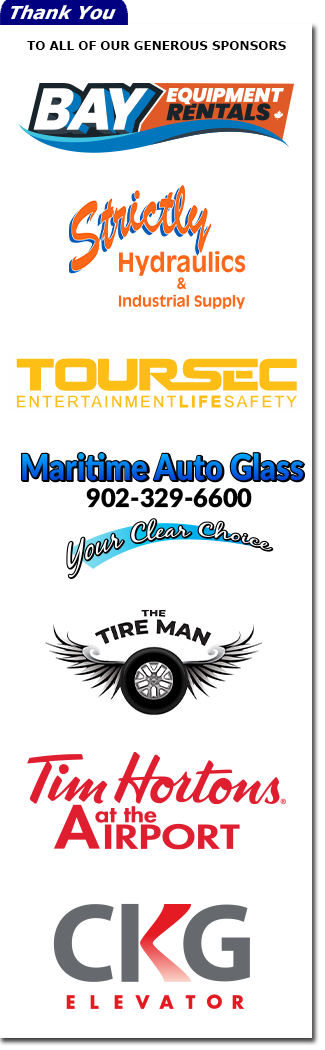Team Track Rentals
rental policies
GENERAL PROVISIONS:
All personnel entering the infield area for practice sessions must have a valid E-waiver. Scotia Speedworld strongly advises you to leave anyone not actually driving or working on the racecars at home, including children and pets.
Your practice time starts when you enter the gate and finishes when you exit the gates. If you are unable to make your scheduled practice time, you must call to cancel at least 24 hours in advance. “No -Shows” will be automatically billed for the reserved session/s. Each team must leave at the appointed end time of rentals.
Racecars must have, and drivers must wear, all safety and other equipment per rules governing their division.
Rental Fees do NOT include Fire/Medic personnel or vehicles, or wreckers, or insurance, or any track staff or equipment. These services are available through the track at an additional fee.
If weather is a question with regard to your rental then you should call Marilyn Mason at 902-497-7952 to confirm weather is indeed an issue at the racetrack. If so, no cancellation penalty will apply.
A minimum of two people are required for each rental and you must have access to a cellular phone while onsite; should anything happen where you need emergency assistance call 911 first then call 497-7952 to report the incident to the track.
You rent the track AT YOUR OWN RISK and you also accept responsibility for any and all persons on-site during your rental; no alcohol or other illegal substances on-site during the rental; and no person under either of these influences can be on-site during the rental.
You are required to clean up any fluid spillages and/or responsible for any facility damage that may happen during your rental. You are also required to please advise rental attendant when you are leaving the facility.
Failure to comply with the Scotia Speedworld Team Track Rental Policy & Procedures outlined herein may result in eviction from the premises and forfeiture of future rental and/or racing privileges.
PRIVATE RACE CAR PRACTICE SESSIONS:
The track is available to be reserved for private team practice rental by booking online at www.picktime.com/scotiaspeedworld.
Rental reservation requests must be made by a team registered to compete at, or with a Touring series visiting, Scotia Speedworld during the 2024 race season – in both cases having completed a 2024 Scotia Speedworld Registration Form/Insurance E-Waiver. The driver of the car must be the person indicated on said form; should a test driver be required they must also complete a Registration Form/Insurance E-Waiver before taking the wheel.
As many as four registered teams, and no more, can share the rental with only one car on the track at a time. Cars participating in the rental cannot be swapped during the rental period, i.e. the four cars at the track must be the same four cars indicated on the rental reservation form. Only two rentals per week per driver are permitted.
Rental time slots are Noon to 4 p.m. and 4 p.m. to 8 p.m.
The 2024 team track rental fee is payable in advance at the following rates per four-hour time slot: $125 per car. HST is included.
TERMS & CONDITIONS:
The terms of this Agreement will begin on the date of this booking and remain in effect until the end of the rental date and times described herein. The Driver acknowledges they are 16 or older and they are using the facility for the purposes described herein, and assuming responsibility for all persons on site, excepting Scotia Speedworld Limited personnel, at their own risk and are aware there is no Insurance coverage provided herein. Those under 16 years of age are to be accompanied by an adult at all times (18 years or older). The Driver further acknowledges they have read, fully understand, and will comply with the Team Track Rental Policy. Scotia Speedworld Limited, its agents or employees may enter upon the premises at any time and may take all actions necessary to enforce compliance with such rules and regulations. The Driver acknowledges that due to the nature of the business of Scotia Speedworld postponement may be necessary. This Agreement cannot be transferred and is not assignable. It is agreed that both parties are independent contractors and that this Agreement does not create a partnership or joint venture. The Driver agrees to indemnify and hold harmless Scotia Speedworld Limited, its agents, employees, representatives, contractors and subcontractors from any and all losses, expenses, damages, demands and claims in connection with and arising out of any injury (including death) to any persons (whether an employee of Scotia Speedworld Limited, an employee of the Driver or third party) of damage to any property (whether owned by the Driver, or owned by third parties) sustained or alleged to have been sustained in connection with or to have arisen out of the activities conducted by the Driver at Scotia Speedworld under this agreement. This Agreement is confidential. It is agreed that there is no representation, warranty, collateral agreement or condition affecting this Agreement except as expressed in it.
To book a rental space:
- Go to www.picktime.com/scotiaspeedworld.
- If it’s your first time booking, click the SIGN UP button in the top right corner and create an account.
- If you’ve already done this, clock the LOGIN button and enter your username and password.
- From the main page, choose which time you would like to book
- 12-4pm or 4-8pm
- Choose which date you would like.
- The green bar above the date will show you the current availability for that session.
- Fill out all required information and make any notes necessary.
- If you would like to pay with your PayPal account or a credit card click PROCEED TO PAYMENT.
- Once the payment is processed, the booking will be confirmed and you will receive email notifications.
- If you would like to pay via etransfer, click SKIP PAYMENT.
- Please send etransfer through making sure to include booking name and date/time you are paying for.
- NOTE: Your booking will not be confirmed until the etransfer has been accepted and processed by the office administrator.
CLICK HERE TO BOOK NOW...
| BACK TO ARCHIVES |